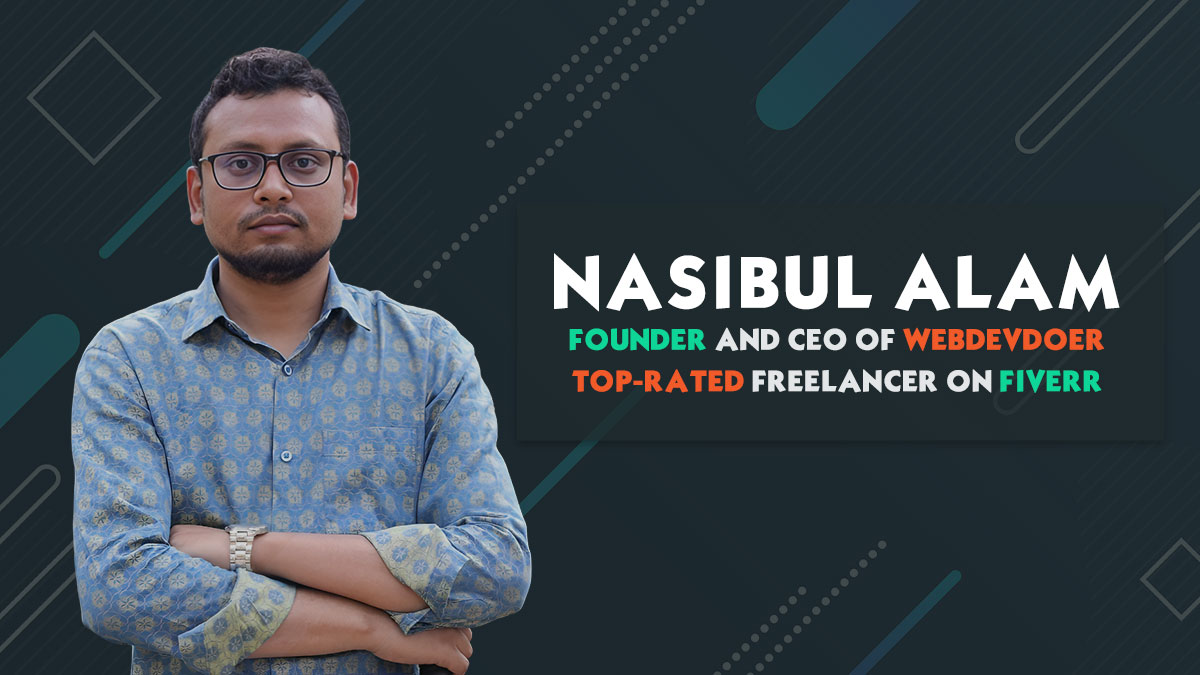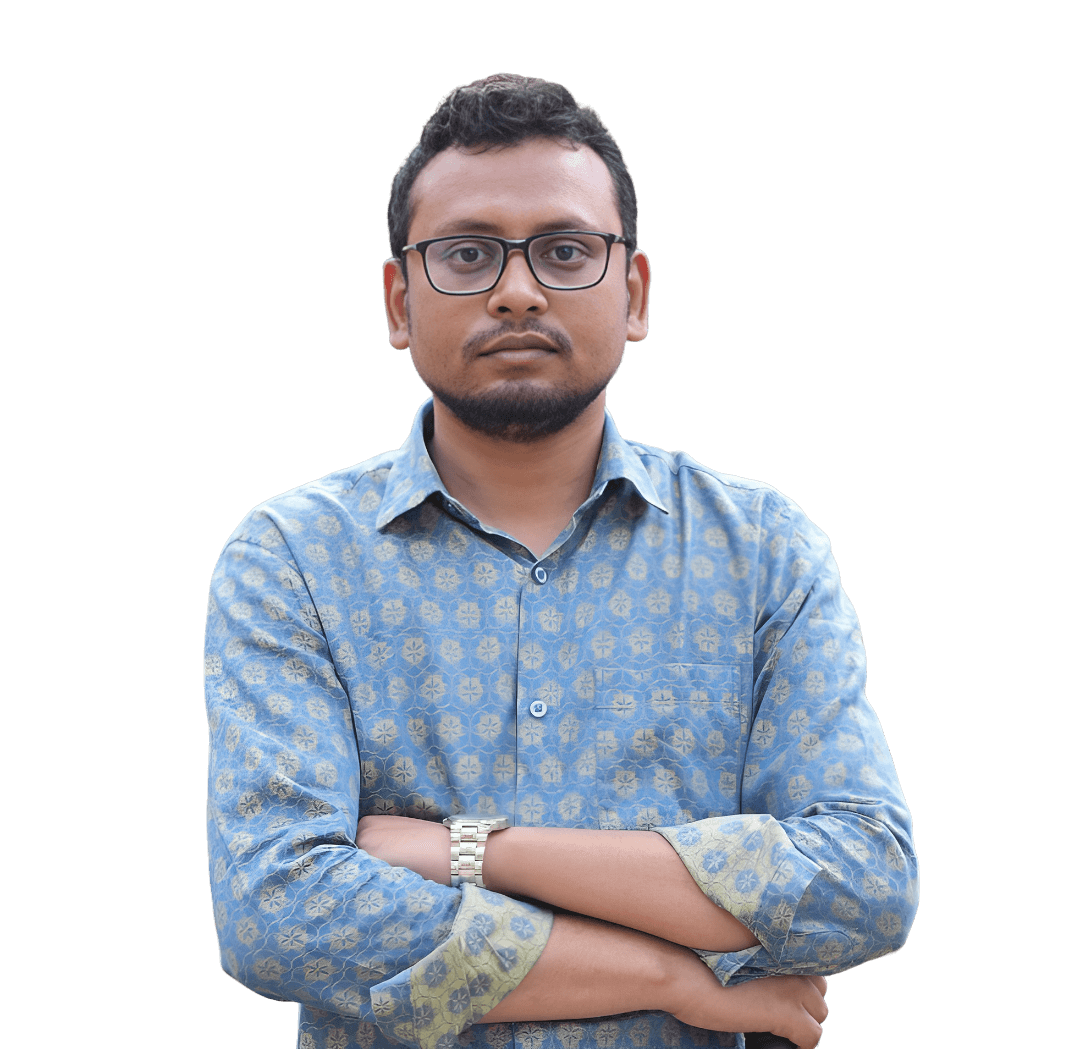🛡️ How to Remove Japanese SEO Spam Malware from WordPress Website
Japanese SEO Spam Malware, also known as “Japanese keyword hack”, is a common WordPress security issue where your website’s pages or search engine results show Japanese text, fake product listings, or spam links—usually promoting fake brand-name products like Nike, Adidas, etc.
This not only damages your site’s reputation and SEO rankings, but also risks blacklisting by Google and loss of user trust.
In this guide, we’ll walk you through step-by-step instructions to identify and remove Japanese keyword spam malware.
🚨 Symptoms of Japanese SEO Spam Malware
- Japanese text or characters showing in Google search results.
- Search results show titles like: “ナイキ、アディダスの靴を購入する”
- Random pages like
/nike-sale.html,/cheap-shoes-japan/are indexed. - New spammy sitemaps like
sitemapx.xml,sitemap_index.xmlare created. - Google Search Console warning: “Hacked content detected”
- Redirects to spammy or foreign shopping websites.
- Unwanted .htaccess, PHP, or JavaScript code injected in files.
🔍 Step 1: Scan and Identify the Malware
✅ Tools to Use:
- Google Search:
Type:site:yourdomain.comand look for Japanese pages. - Google Search Console
- Check for security issues and manual actions.
- Security Plugins
- Wordfence
- MalCare
- Sucuri Security
- Online Scanners
- VirusTotal
- Sucuri SiteCheck
🧼 Step 2: Clean the Infected Files
🔎 Commonly Infected Locations:
wp-config.php.htaccessindex.phpfunctions.phpof your theme- Random PHP files in
/wp-content/uploads/or/wp-includes/ - Fake
sitemap.xmlorsitemap_index.xml
🧹 Actions to Take:
- Manually review core files (
index.php,.htaccess,wp-config.php) for strange base64 or eval() code. - Delete unknown files or folders in
/uploads/,/themes/,/plugins/. - Restore hacked core files by replacing them with fresh copies from WordPress.org.
- Remove fake sitemaps and check for spammy redirects in
.htaccess.
⚠️ Tip: Always back up your website before making changes.
🧠 Step 3: Check and Clean Database
Malware often hides in the WordPress database, especially in:
wp_postswp_optionswp_users(hidden admin accounts)
🧽 Actions:
- Use phpMyAdmin or a plugin like WP phpMyAdmin.
- Search for suspicious entries: Japanese text, iframe, base64, eval, gzinflate, etc.
- Look for spammy SEO titles or descriptions in
wp_posts. - Delete any unknown users with admin roles.
🔐 Step 4: Change All Credentials
- Change WordPress Admin Passwords
- Change FTP/cPanel/Hosting Passwords
- Change Database Password
- Update all user account passwords
📈 Step 5: Fix Google Search Console Issues
- Go to Google Search Console → Security & Manual Actions.
- Request a Review after confirming all malware is removed.
- Resubmit clean sitemap.xml.
- Use URL Removal Tool to de-index spam URLs.
🛡️ Step 6: Harden Your Website Security
✅ Recommended Security Measures:
- Install a security plugin like Wordfence, iThemes Security, or MalCare.
- Disable file editing from WordPress dashboard: Add this in
wp-config.php:
define('DISALLOW_FILE_EDIT', true);- Use 2FA (Two Factor Authentication).
- Restrict admin access by IP (via
.htaccessor plugin). - Keep all themes, plugins, and WordPress core updated.
- Use secure admin username and strong passwords.
🧩 Optional: Hire a Professional
Removing malware can be complex. If you’re not tech-savvy or the infection is deep:
✅ You can hire a WordPress Malware Removal Expert (like WebDevDoer)
- 100% cleanup guarantee
- Google Console SEO issue fix
- Free security hardening
- No downtime and fast delivery
✅ Final Checklist
- Website loads normally and no Japanese spam in source code
- No fake URLs in
site:yourdomain.com - Google Search Console is clean
- Database and core files cleaned
- Security plugins installed and configured
📝 Conclusion
Japanese SEO spam malware can severely harm your website’s SEO, branding, and user trust. With the right approach—careful scanning, file/database cleanup, and ongoing protection—you can restore your website fully.
Stay secure, stay updated!